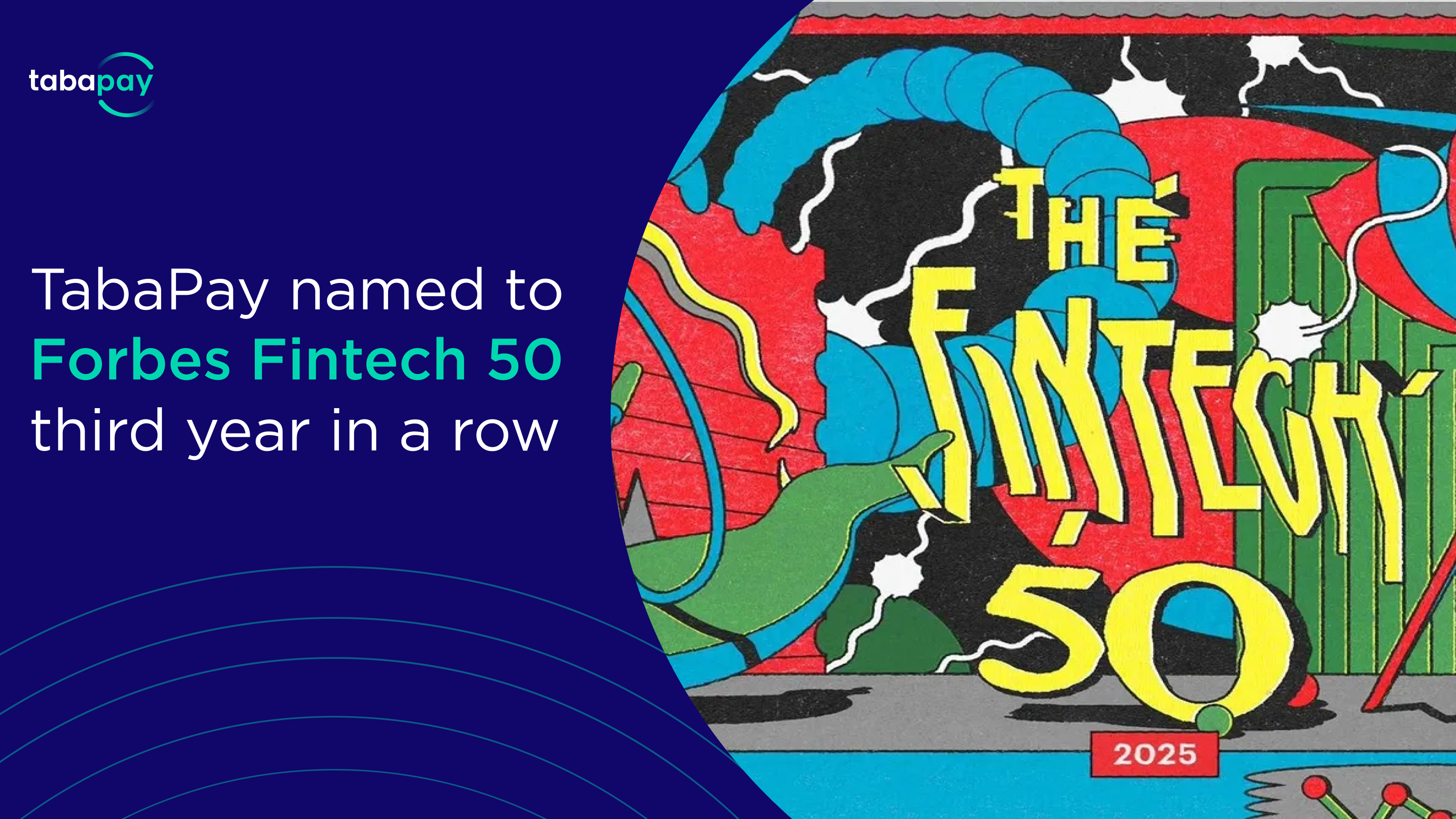Welcome to the first edition of TabaPay’s Production Notes which goes into how clients can use functionality from our most recent releases. Please let us know what you like and don’t so we can continue to improve.
Financial Institution name and more
Clients can now have the Financial Institution (FI) Issuer name associated with the card returned with the CreateTransaction and QueryCard APIs. The name of the FI/Issuer can be helpful for clients using account authentication services (Finicity, MX, Plaid, Yodlee and others) to triangulate a debit card to the user’s DDA (Direct Deposit Account).
Clients can also enhance UX when a user has multiple cards on file. Displaying the Issuer name and the last 4 digits of the card makes it easier for users to identify a card (e.g. use my Chase debit card) beyond the default card brand and the last 4 digits.
Clients can also query:
- If the Issuer is Reg II or Durbin regulated or exempt
- Networks available for debit routing
- AVS, CVV2 verification, and more
Take a deep dive into the APIs here:
Sub Clients
As of this post, the SubClient API is only available for select customers, we anticipate a general release before the end of the year.
TabaPay ISO clients can use the SubClient API to easily create and manage sub-clients. The API is designed for maximum flexibility from a basic sub-client framework to specifying fees and settlement options differently for each sub-client. This API includes sub-client names, types, contact information, MCC, settlement accounts, fees, and other attributes. ISOs can establish custom fees for sub-clients from monthly minimums to fees for payments and payouts across all rails. More detail on specific fees can be found here – https://developers.tabapay.com/docs/fees-for-sub-clients-during-boarding